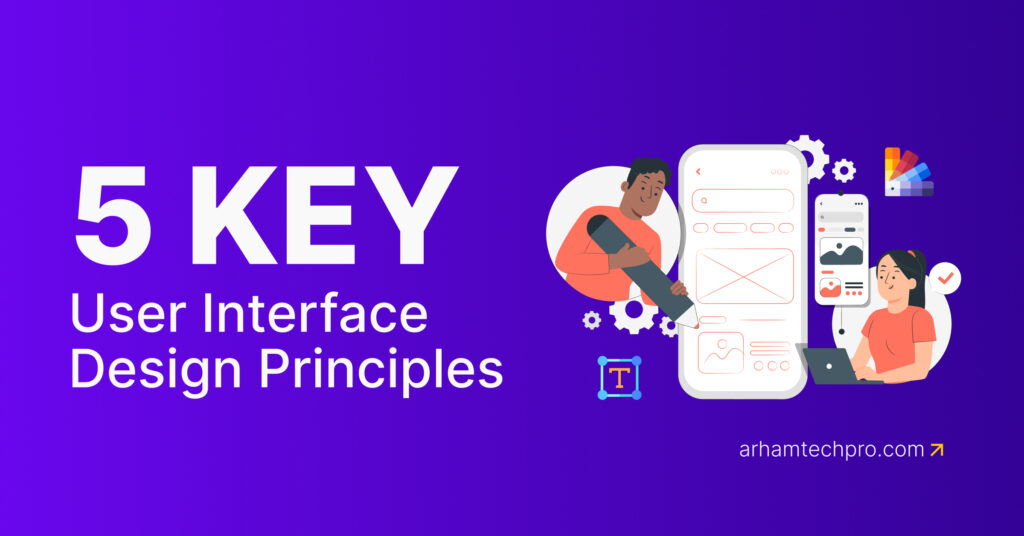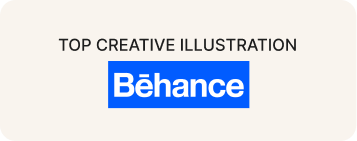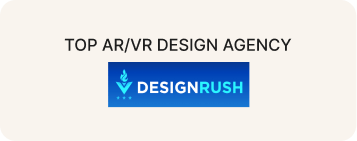We are going to discuss the key elements of UI design, which are essential for creating a simple and efficient user interface for any web application. In today’s digital world, a well-crafted UI design isn’t a luxury; it’s a necessity. It’s the bridge between your users and your product, shaping their first impression and influencing their entire experience.
By prioritising user-centred design principles, you can create a UI that’s not just functional but a delight to use. Remember, a happy user is a loyal user, and that’s a recipe for long-term success in today’s competitive landscape.
What is UI Design?
UI design stands for User Interface design. It’s basically the look and feel of the controls and screens you interact with on a website, app, or even an appliance. Imagine it like the buttons, knobs, and dials on a stereo system – UI design makes sure they’re easy to find, understand, and use!
What is a User Interface?
User interface (UI) is simply the way you interact with a machine. It’s all the elements on a screen or device that you use to give instructions and receive information. Imagine it like the controls on a stereo system – the knobs, buttons, and dials you use to adjust the volume or change the channel.
UI design focuses on making these interactive elements clear, easy to use, and visually appealing. Here are some real-world examples of UIs:
- The touchscreen on your phone
- The buttons and menus on a website
- The controls on a microwave
- The dashboard in a car
Why is UI Design Important?
UI design is essential for a few reasons. Think of it like the first impression you make on someone – if you look messy and grumpy, they might not want to talk to you! Here’s how good UI design helps:
- Makes things easy to use: A well-designed UI is like a clear path through a forest – it guides users to what they need quickly and without getting lost.
- Keeps users happy: Imagine a confusing website that takes forever to figure out. Frustrating, right? Good UI design makes users feel happy and in control.
- Looks professional: A polished UI design shows users you care about your product and take pride in it. Just like a nicely decorated store makes a good impression, a well-designed UI builds trust.
- Boosts business: When users can easily find what they need and enjoy using your app or website, they’re more likely to come back and even tell their friends.
Read More: What Makes a Good UI Design?
5 Key Elements Of UI Design To Build User Friendliness
Some key elements of UI design are essential to building a user-friendly interface. Any good UI UX Design Services Company always focuses on the essential elements that make your device or application better and more user-friendly. Here, we have enlisted five key elements of UI design that every UI designer uses. Let’s check out:
- Typography that Talks: Just like a friendly conversation, your app or website should use clear and readable text. It means choosing easy-to-read fonts, appropriate font sizes, and enough contrast between text and background colour.
- Colours that Coexist: Colour is one of the most important key elements of UI design. Colours can set the mood and guide users through your design. It’s essential to pick a cohesive colour scheme that reflects your brand identity. Remember, don’t go overboard! Too many colours can be overwhelming.
- Navigation Made Simple: Imagine a well-organized store – everything is easy to find. UI is what navigation is all about in UI design. Users should be able to find what they need quickly and effortlessly, whether it’s a specific button or a particular section of content. Transparent menus, search bars, and breadcrumbs (those little trackers showing your location on the site) are all your friends here.
- Buttons that Beckon: Buttons are like calls to action on your website or app. They tell users what to do next. Make sure your buttons are clear, easy to find, and visually appealing. Remember – use descriptive text that tells users precisely what will happen when they click.
- Forms that Flow: Filling out forms shouldn’t feel like a smooth process. Use clear labels and appropriate input fields (think text boxes for writing and radio buttons for choices), and keep the number of fields to a minimum.
Conclusion
These are our best picks among the major key elements of UI design. They are essential for every website, tool, app, and web application. By focusing on these 5 UI design elements, you’ll be well on your way to creating an app or website that’s not just visually appealing but also a pleasure to use! Remember, a user-friendly experience is critical to keeping visitors engaged and coming back for more.