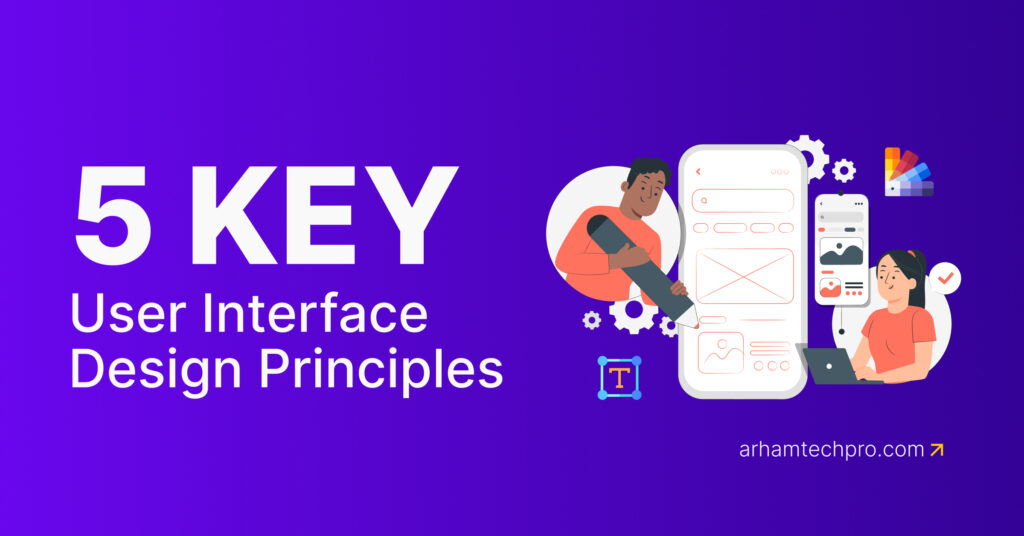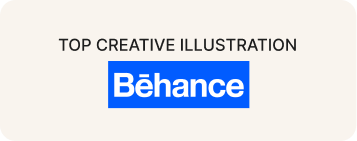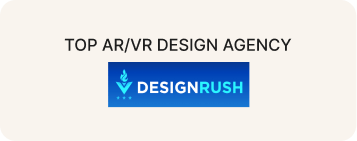UX designers are always finding the Best Wireframing Tools for UX designs. But this is not more critical. Already More and more best wireframing tools available in the online market.
Basically These wireframe tools are not just about drawing lines and boxes; they’re about creating the blueprint for Powerful user experience.
Another important thing is, Best Wireframing Tools for UX Designers are the most important assets that enable designers to convey their ideas efficiently, experiment with layouts, collaborate with stakeholders, and refine their visions based on feedback.
Whether you’re a seasoned UI UX designer or just beginning your journey in product development, having the right tools for wireframing for your project.
This post will guide you through some of the top-notch design tools that have been universally recognized for their ability to help create better wireframes for UX Design.
By focusing on tools to create wireframes and tools to design wireframes, including ux wireframe tools, we’ll explore how these resources can enhance your workflow, foster more effective communication with stakeholders, and ultimately. Help you create better wireframes. Stay tuned as we uncover the secrets to optimizing product development with the best tools for wireframing, ensuring that your designs not only meet but exceed stakeholders’ expectations.
Whatever, In this post I will share with you how to make a better wireframes for any project.
“Let’s chat about making better wireframes.
By now, most people, especially UX designers, understand what wireframing is. But let’s make it clear for those who are newbie. Wireframing is a way to plan out the layout and structure of a website or app before diving into detailed design.
What is Wireframing in UX?
Wireframing in UX design marks the first step in turning a concept into reality. It is based on wireframing in building websites and applications.
The UX designers use wireframes to plan the layout of webpage components, ensuring the user’s needs are met through intuitive design and easy navigation.
It’s also provides a two-dimensional outline of a page, much like a blueprint for a building, establishing the fundamental structure above which the design is built.
This process is crucial for both UX designers and stakeholders to visualize how users will interact with their product.
The best wireframe tools for designers offer the flexibility needed to create both low-fidelity and high-fidelity wireframes.
Low-fidelity wireframes act as a rough guide, focusing on layout and functionality without intricate details, while high-fidelity wireframes are more polished, providing a closer representation of the final design.
By utilizing tools to create wireframes, designers enact a user-centric approach, ensuring the final product is both functional and visually appealing. Top-notch design agencies consistently emphasize the necessity of choosing the right tools for wireframing.
These applications not only enhance the efficiency of creating better wireframes but also forward collaboration among team members. In the upcoming sections, I will share the top 5 UX wireframe tools that promise to smooth your design process.
So, Let’s Go….
NO- 1.Figma
When it comes to creating detailed and interactive wireframes for your product project, Figma stands out as the top choice among UX designers worldwide.
With a user base exceeding 4 million, it’s clear why Figma lands on the list of best wireframing design free online tools also one of the top ui design tools every time.
This powerful tool offers a suite of features that make it not only useful but essential for today’s top UX tools. It supports a wide range that enhance its functionality, ensuring that designers have everything they need at their fingertips.
The beauty of Figma lies in its accessibility; it’s completely web-based, allowing you to work from anywhere without the risk of losing your files.
For a excellent review process, Figma introduces the Figma Mirror feature, enabling real-time viewing of designs on various devices. This fosters an environment of transparency, allowing clients to witness live updates, which is a practice highly valued by designers at Arham Techpro.
Figma not only makes the creation process smoother but its free version opens up the possibilities for all, from freelancers to top-notch design agencies.
Wireframing design tools like Figma play a very important role in developing user-centric designs. It’s tools for wireframing that enable designers to create better wireframes, emphasizing the importance of user experience from the get-go.
NO- 2.Adobe XD
Adobe XD software is one of the top five warframe tools. After Figma Software it occupies the online market.
When it comes to selecting the best wireframe tools and top UX tools, Adobe XD stands out for its seamless integration of wireframing, mockup creation, and prototyping within a single file.
This unique capability ensures UX designers can efficiently transition from one stage of design development to the next without the hassle of switching between tools or exporting designs multiple times. Unlike other UX wireframe tools that require you to juggle between applications, Adobe XD simplifies the process. This ease of use is particularly beneficial for those familiar with Adobe’s ecosystem, as if you’re already comfortable with Photoshop, you’ll find Adobe XD’s interface and functionalities more accessible.
Adobe XD’s approach eliminates the need for external devices or repeated re-exporting, streamlining the design process. However, it’s worth noting that Adobe XD is primarily available for desktop use and comes with a price tag that might be higher than some of its competitors. But when considering its efficiency and the robust set of features it offers, including the ability to create top-notch wireframes and prototypes, it is evident why Adobe XD is among the top 5 tools for wireframing and is frequently listed in discussions about the best UX tools and Adobe tools for designers. Such capabilities position Adobe XD as a leading choice for those looking to create high-quality digital product designs with efficiency.
NO- 3.Balsamiq
Balsamiq Wireframing Tools for UX? When considering the best wireframe tools for bringing your UX design concepts to life, Balsamiq stands out as a top contender. Renowned as the go-to, low-fidelity wireframing tool among product managers, founders, developers, and UX teams worldwide, Balsamiq simplifies the design process. It allows you to swiftly draft basic wireframes, helping to crystallize all elements of your site or app interface before moving ahead with detailed visual designs. Its strongest suit lies in its ability to depict virtually any online design element—menus, radio buttons, text boxes, popups, forms, and more—in various scenarios, like displaying a fully expanded dropdown menu.
The beauty of Balsamiq lies in its deep customization capabilities which enable precise fine-tuning of every interface aspect before production. While Balsamiq offers tremendous benefits, newcomers might encounter a learning curve, particularly with features like revision histories. Additionally, navigating through elements and their states can be somewhat challenging, requiring users to select each element before exploring further settings. Despite these hurdles, Balsamiq’s utility as one of the top UX tools for wireframe design is undeniable. Its ease of use and focus on online wireframe tools place it firmly among the top 5 tools for wireframing, making it a must-have for any designer looking to craft the perfect UX.
This section touches on why Balsamiq is considered one of the best UX tools and online wireframe tools, thanks to its comprehensive suite of features designed for wireframe for designer tasks. With Balsamiq, users have a powerful tool at their disposal to help streamline the wireframing process, underscoring its position as one of the best tools wireframe and top wireframe tools online.
NO- 4. Lucidchart Wireframing Tool
Lucidchart emerges as a powerhouse in the best wireframe tools in online market, combining simplicity with utility for product managers and UX designers. This wireframing tool excels in allowing teams to quickly visualize processes, systems, and structures with minimal fuss. Unlike other free wireframe tools, Lucidchart’s strength lies in its intelligent diagramming capabilities, enabling users to capture complex ideas in a more straightforward, collaborative manner. For those seeking to create better charts wireframe online tools, Lucidchart offers an unmatched platform for remote collaboration, integrating real-time comments, chat, and a treasure trove of free templates to kickstart your projects.
It’s worth noting that Lucidchart, while outstanding for static wireframes and diagrams, may not be the go-to for interactive prototypes. Yet, its browser-based nature guarantees a seamless experience across Windows, Mac, or Linux, making it a top contender among top wireframe tools online. This makes it incredibly cost-effective, delivering powerful functionality without a hefty price tag. For designers and product managers in pursuit of the 5 best tools for wireframing, Lucidchart stands out for its ease of use and collaborative features, setting it apart from other ux wireframe tools on the market.
NO-5. UXPIN Wireframing Tool
UXPin stands out as one of the top wireframe tools online, especially for UX designers aiming to streamline their workflow. With UXPin, creators can swiftly move from low-fidelity wireframes to high-fidelity designs and interactive prototypes, all within a single platform. This tool simplifies the design process, allowing for quick iteration and feedback collection without the need to toggle between different software solutions.
UXPin boasts a user-friendly interface furnished with a rich library of UI elements, making it easier to drag and drop components into your wireframe designs. Whether you’re working on projects for iOS, Android, Bootstrap, or Foundation, UXPin’s compatibility with both Sketch and Photoshop ensures a seamless transition from wireframes to fully-functional prototypes. The Merge feature is particularly noteworthy, enabling designers to employ code in their designs for prototypes that closely mimic the final product. Additionally, its Auto Layout tool reduces repetitive tasks, enhancing efficiency.
Collaboration is a breeze with UXPin, thanks to its advanced features for team cooperation and live presentations. This makes it simpler to share your visions with clients and colleagues alike. Whether you’re a beginner in the field of UX design or an experienced professional looking for free wireframe tools that don’t compromise on functionality, UXPin is a comprehensive solution that covers all bases. It’s not just about finding the best tools for wireframe; it’s about creating better charts, designs, and ultimately, user experiences without the usual hassle.
UXPin shines as a top choice for those in search of the best UX wireframe tools in the online market. Its balance of ease of use for newcomers and depth of functionality for veterans makes it an unmatched asset in the realm of UX design.
NO- 6.Mockflow Wireframing Tool
Finding the best wireframe tools in the online market can be a daunting task for UX designers. Among the top UX tools available, MockFlow Wireframing Tool stands out for its comprehensive capabilities and user-friendliness. This online UX tool is tailored specifically for designers looking to create better charts and interface mockups efficiently. MockFlow includes a vast library of components, icons, and shapes, making it easier than ever to bring your wireframe designs to life. With functionalities like real-time collaboration and an intuitively clean interface, MockFlow simplifies the wireframing process, allowing designers to focus on innovation rather than navigation hurdles. Whether you’re a seasoned UX designer or new to the field, MockFlow is a must-try among the best wireframe tools online, offering both free and advanced features to suit diverse project needs.
Remember, as you explore free wireframe tools for designers or survey the best UX tools, MockFlow provides a unique blend of simplicity and depth in design capabilities. It’s not just about creating wireframes; it’s about bringing your UX visions to fruition with ease and collaboration.
Building effective wireframes is a critical step in the web design process as it lays the foundation for the look and feel of the website or application. Here’s a systematic approach to creating wireframes that serve as a blueprint for your project:
- Start with pencil and paper first. This allows for quick iteration and exploration of ideas without the constraints of software tools.
- Don’t use colors. Focus on the layout and structure, rather than design elements. Colors can distract from the core functionality and flow.
- Use a grid-based online tool to proportion page components appropriately. Grids help maintain consistency and harmony in the layout.
- Try adding actual text instead of using “lorem ipsum.” Real content gives a better idea of how text elements fit within the design.
- Annotate where required. Annotations clarify decisions and functionalities for team members or clients who are reviewing the wireframes.
- Reuse styles and symbols. This ensures consistency throughout the wireframes and saves time.
- Include all the main elements. Don’t miss out on headers, footers, buttons, and other essential components.
- Get feedback from other stakeholders. Collaboration and receiving input from others can highlight issues or improvements you might have missed.
Following these steps will help create a solid foundation for your project, ensuring that all stakeholders have a clear understanding of the proposed design direction.
In wrapping up our exploration of the best wireframing tools specifically crafted for UX designers, it’s clear that choosing the right tool can significantly enhance the design process. Tools for wireframing, like the ones we’ve discussed, offer the perfect blend of ease and functionality, making it simpler for designers to bring their visions to life. Whether you’re after free wireframe tools for designers or the most sophisticated UX wireframe tools, it’s pivotal to select an application that aligns with your project’s specific requirements.
Remember, a good wireframe tool does more than just help you create better charts or online wireframes; it empowers you to experiment, iterate, and convey your ideas more effectively. For UX professionals, tools like these are not just about drawing lines and boxes; they’re about shaping the future of user experience.
From online wireframe tools to the best UX tools, our recommendations are designed to help you make informed decisions. Whether you’re crafting wireframes for a mobile app, a web project, or a digital product, the right tool can make all the difference.
To all our creative readers, we hope this article has equipped you with insights to select the best wireframing tool. Remember, the goal is not just to design but to design with precision and clarity, enhancing overall user experience. Thank you for following along, and here’s to creating impactful, user-centric designs!