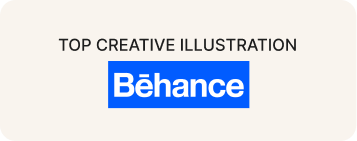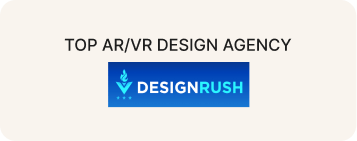User interface design principles are fundamental to any UI design project. In today’s digital world, design is more than just making an app or website look pretty. Good user interface design makes digital products easy to use, accessible to everyone, and enjoyable for users around the world. Thomas Lowry, Figma’s Advocacy Director, has seen that the best UI designs follow five key practices. Let’s look at how you can improve your design to better serve users and make every choice count.
What are the user interface design principles?
In simpler words, imagine UI design principles as the secret code that designers use to build websites and apps. This code helps users find what they need quickly and easily, like following a treasure map! Just like our brains like things grouped, UI design uses these principles to organize things clearly so you can accomplish what you set out to do.
Why do user interface design principles matter?
Imagine you walk into a messy room to find a toy. Clothes are everywhere, books are piled high, and it’s hard to see anything. That’s kind of like a website or app without good UI design.
UI design principles are like cleaning up that room. They make things clear and easy to find. Buttons are big and bright, things are grouped logically, and there are no surprises. You can just walk in, grab your toy, and get out.
Here’s why this matters:
- You can find what you need fast: No more wandering around lost!
- It’s easy to use: No wrestling with confusing controls.
- It’s enjoyable to use: A clean and organized design is just nicer to look at.
So, User interface design principles make things work smoothly, saving you time and frustration. They turn websites and apps from messy rooms into well-organized spaces where you can find what you need quickly and easily. Any UI UX Design Services Company always follows some key user interface design principles. Let’s discuss them more below.
What are the 5 principles of UI design?
Designers on Figma share a bunch of pre-made design tools and templates to help each other out. The best ones follow just 5 key design rules. These rules make websites and apps easier and more enjoyable to use for everyone. They include things like using clear signs and keeping things organized.
There are also a couple of extra design tricks that make things user-friendly, like only showing users what they need to see at first and making sure important things stand out clearly. By following these simple rules, designers can create digital products that are a breeze to use!
Keep It Simple
The first key principle is Simplicity. Imagine you’re in a new kitchen – everything is unfamiliar and confusing. Simplicity is like having clear labels on the jars and drawers. It means using big buttons and easy-to-read fonts for important things, so you can find what you need and use it without any trouble. There shouldn’t be any clutter or confusing icons – everything should be easy to understand at a glance.
Hierarchy
While not mentioned in the original conversation, Hierarchy is another important UI design principle that goes hand-in-hand with Clarity & Simplicity. Imagine a crowded movie theater. Hierarchy is like having spotlights on the main actors and actresses. It helps users understand what’s most important on the screen. In UI design, this means using size, color, and placement to make important buttons, headlines, and information stand out.
For example, a giant “Play” button would be more prominent than tiny movie descriptions, guiding users to the main action first. By using hierarchy, designers create a clear order of importance, making it easy for users to know where to focus their attention.
Consistency
Consistency is like having the same layout for all the rooms in your house. Imagine if the light switch was in a different spot in every room – it would be confusing! In UI design, Consistency means keeping things the same way throughout the website or app.
This includes using the same fonts, colors, button styles, and menu layouts on every page. By being consistent, users learn how things work in one place and can easily apply that knowledge to other parts of the website or app. It makes everything feel familiar and predictable, so users can focus on what they want to do without getting lost or confused.
Contrast
Contrast is like having a bright red fire truck on a quiet street. It’s easy to spot because it stands out from everything else. In UI design, contrast is about using colors and elements that are different from each other to make important things pop. Imagine a website with light gray text on a white background.
It would be hard to read! Instead, designers use contrasting colors, like black text on a white background, or bold buttons with bright colors. This makes crucial features, like a “Buy Now” button or a warning message, clear and easy to see, guiding users’ attention to what matters most.
Proximity
Imagine you’re organizing your toolbox. Savvy designers do the same thing with buttons and other tools on websites and apps. They put things that go together close together, like screwdrivers next to other screwdrivers. This makes it easy to find what you need quickly.
For example, on a music player, play, pause, rewind, and fast-forward buttons are all grouped because they all control the music. But the “exit” button wouldn’t be next to the play button – you don’t want to accidentally quit your music when trying to play it! By keeping things organized, designers make websites and apps easier and less frustrating to use.
Conclusion
So, these are the key user interface design principles in a nutshell! By following these simple rules, designers can create websites and apps that are crystal clear, organized, and enjoyable to use for everyone. No more getting lost in a confusing maze – with good UI design, everything is right where you expect it to be, and the most important things are clear and easy to see. Happy browsing!